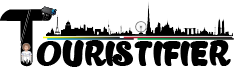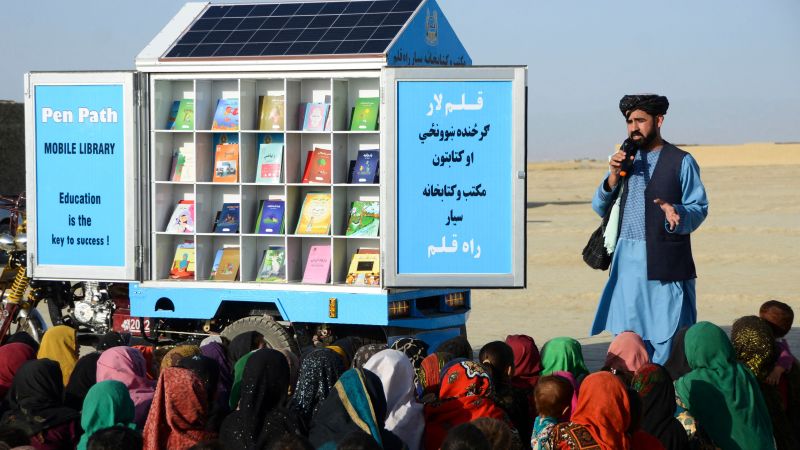Armored Core VI: Fires of Rubicon launched on August 25, and folks have been loving it. If you haven’t yet taken it for a spin, know that satisfying, explosive combat, gorgeous visuals, and the thrill of building your very own mech to go out and earn some money for corporations is yours to have. But can you take it on the go?
Read More: Armored Core VI: The Kotaku Review
After sinking nearly 30 hours into Armored Core VI entirely on the Steam Deck, on trains, busses, the park, and at the local bar (where folks won’t stop asking me questions about what I’m doing), I’m happy to say that Armored Core VI is a great, performant, and engaging experience on the Steam Deck. In fact, with rear buttons native to the mini-PC, I kinda don’t want to play it on anything else.
But before you run off to Steam to get yourself a Deck and a copy of FromSoft’s latest, there are a handful of things to note. You might’ve noticed that the game is currently only rated as “Playable” by the Steam store, and there are a few good reasons for that. But overall expect a great time playing AC6 on the Deck.
Why isn’t Armored Core VI ‘Verified’ on Steam Deck?
There are official and unofficial reasons Armored Core VI rightly earns just “Playable” status on Steam Deck. FromSoft’s latest, unfortunately, provides no option to scale the game’s text. And while, yes, you’ll probably spend most of your time blowing crap up with your high-powered assault vehicle, the menu and in-game text is a bit too small to offer a perfect experience on Valve’s portable.
The “unofficial” reason that AC6 should be considered “Playable” and not “Verified” is that there’s something strange going on with the controls. I’ve noticed it, and so have others. Users on Reddit have reported that something funky happens when trying to tweak the controls to your liking in the usual “Gamepad” sub-menu of the Deck’s control customization options.

Sure enough, my first moments with AC6 on Deck had me frustrated trying to get the game to recognize custom control settings. While the game worked on first boot, a quick change I made to control bindings resulted in the game not recognizing a damn thing unless I plugged in a keyboard and mouse. I reset the controls to defaults, and then the menus seemed to work again…until all of a sudden they didn’t.
Read More: Armored Core VI, As Told By Steam Reviews
The solution? Set the game to use FromSoftware’s official Steam Deck controls. FromSoft’s official Steam Deck controls are reasonable, mapping jump, boost, and dodge to your rear buttons. I’d make a change or two elsewhere but given the game’s unpredictable control oddities, I haven’t had the desire to mess around with it further. They’re good enough now.
AC6 Steam Deck performance: Solid 30fps, more if you sacrifice battery
Just like your Armored Core, the Steam Deck only has so much energy to power your violent rampages across Rubicon, and Armored Core VI is a power-hungry beast. I’ve been able to enjoy about an hour and a half of action before needing to recharge.
Read More: Armored Core Is So Back And It’s Awesome
If you’re planning to travel with Armored Core VI, make sure you have access to power if you’re looking at any stretch of time longer than 90 or so minutes.

Those 90 minutes, though, are going to be filled with excellent performance. You’ll have the best time if you’re satisfied with a mostly stable 30 frames per second. You might not even need to tweak any settings to achieve that. AC6 defaults to a pretty performant set of graphics options, but if you’re willing to dive under the hood a bit, you can push the game up to around 40fps most of the time.
Armored Core VI graphics settings to consider tweaking
Let’s start with resolution. In AC6 the Steam Deck’s max resolution of 1280×800 isn’t too much of a strain on the system. I prefer to play it there for optimal visuals (especially considering the small text), but you may wish to consider setting it to a 16:9 aspect ratio of 1280×720 or a 16:10 aspect ratio of 1152×720.
This lower resolution will let you be a bit more liberal with the graphics options, but it does result in a softer image that may not be to your liking.
In my time tweaking the settings, I’ve been able to get Armored Core VI running between 30 and 45fps. Some low-complexity sequences might see it hit 50, and forget about 60. Moments where enemies come onscreen do sometimes see the game dip the furthest, but during the action, the game holds a respectable framerate and is consistent through all the explosions and mechanical carnage.
Here are the settings I’ve more-or-less settled on.
- Texture Quality: Medium
- Antialiasing: High
- SSAO: Medium
- Depth of Field: Low
- Motion Blur: Off
- Shadow Quality: Medium
- Lighting Quality: Medium
- Effects Quality: Medium
- Volumetric Fog Quality: Medium
- Reflection Quality: High
- Water Surface Quality: High
- Shader Quality: Medium
- Ray Tracing Quality: Off (Naturally)
While my tests did include setting the Deck’s refresh rate to 40, 45, and 50, I ended up leaving it open at its default 60Hz. And I did toy around with locking the game internally to 30fps, but felt I was missing out on some smoother action by doing so. With these settings, the game has been performant enough that my only performance concerns are how well I’m doing in the game (for the record, I’m dying a lot).
Read More: 13 Things I Wish I Knew Before Starting Armored Core VI
I’ll concede that some extra performance could be eked out by lowering a few options here, and on the flip side, you might be able to raise a few for a prettier game, but know that you’re getting closer and closer to a 30fps experience, and maybe lower, with every graphical nicety you try to crank.

That said, the game looks wonderful and clear on Steam Deck. Nothing seems blurry or compromised by squeezing it into this tiny form factor.
Armored Core VI: Fires of Rubicon makes for an excellent experience on Steam Deck. Despite small text and some control customization finickiness, it feels natural. So far I have no desire to play it on any other platform, aside from maybe wanting to see how it looks on my 4K PC.